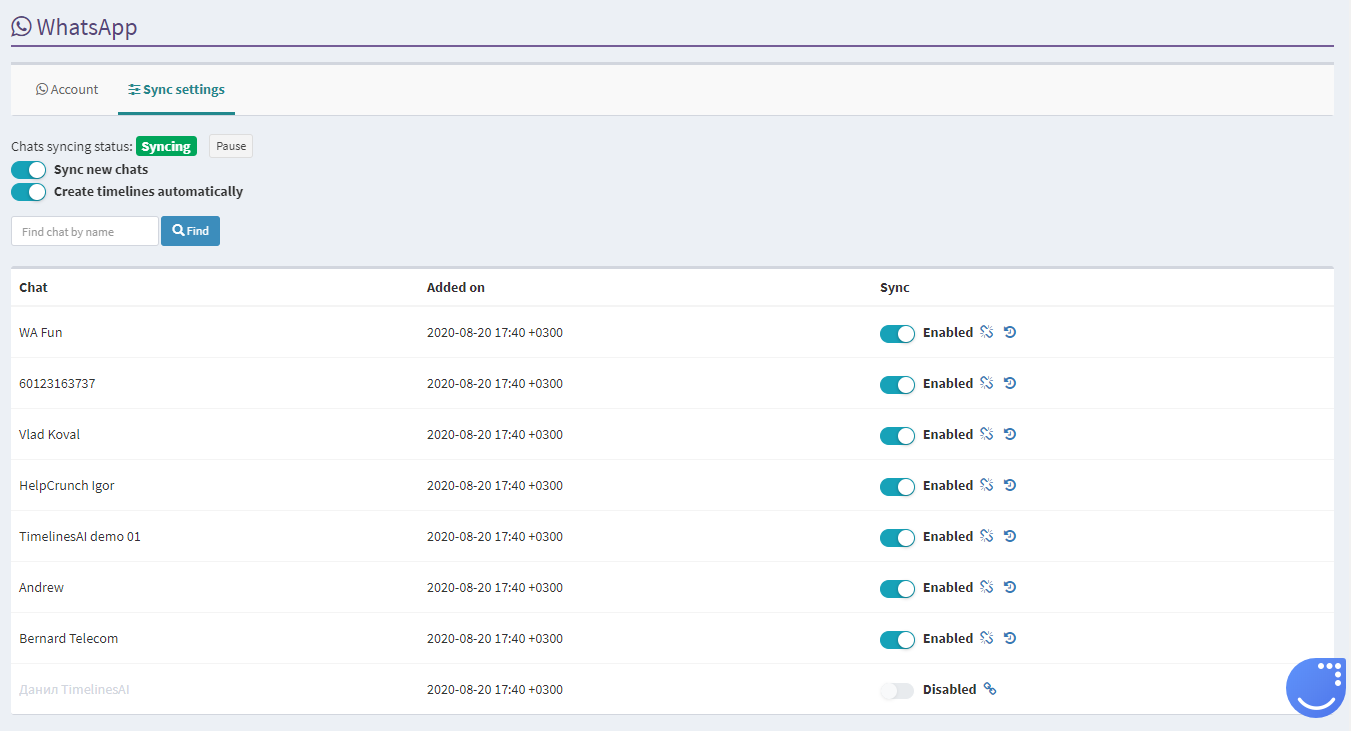
Automatic sync of Whatsapp chats
If you don't have access to this functionality yet, sign up to a demo call to request the early entry.
You can connect your Whatsapp number and share the access to manage chats with the rest of your team. All the collaboration options are present: you can tag, comment and share messages, set reminders and tasks.
If you have any private chats on your number, you may disable them from synching into the system, so the private messages will remain private. If your number is completely work-related, you may set to sync all the chats (new ones included) into the system automatically.
More to that: you may unify several different chats into one Timeline. To do that, open the Whatsapp>Sync settings tab, and press "Link to a Timeline" next to the chat that you want to route into a different timeline (click to zoom the picture):
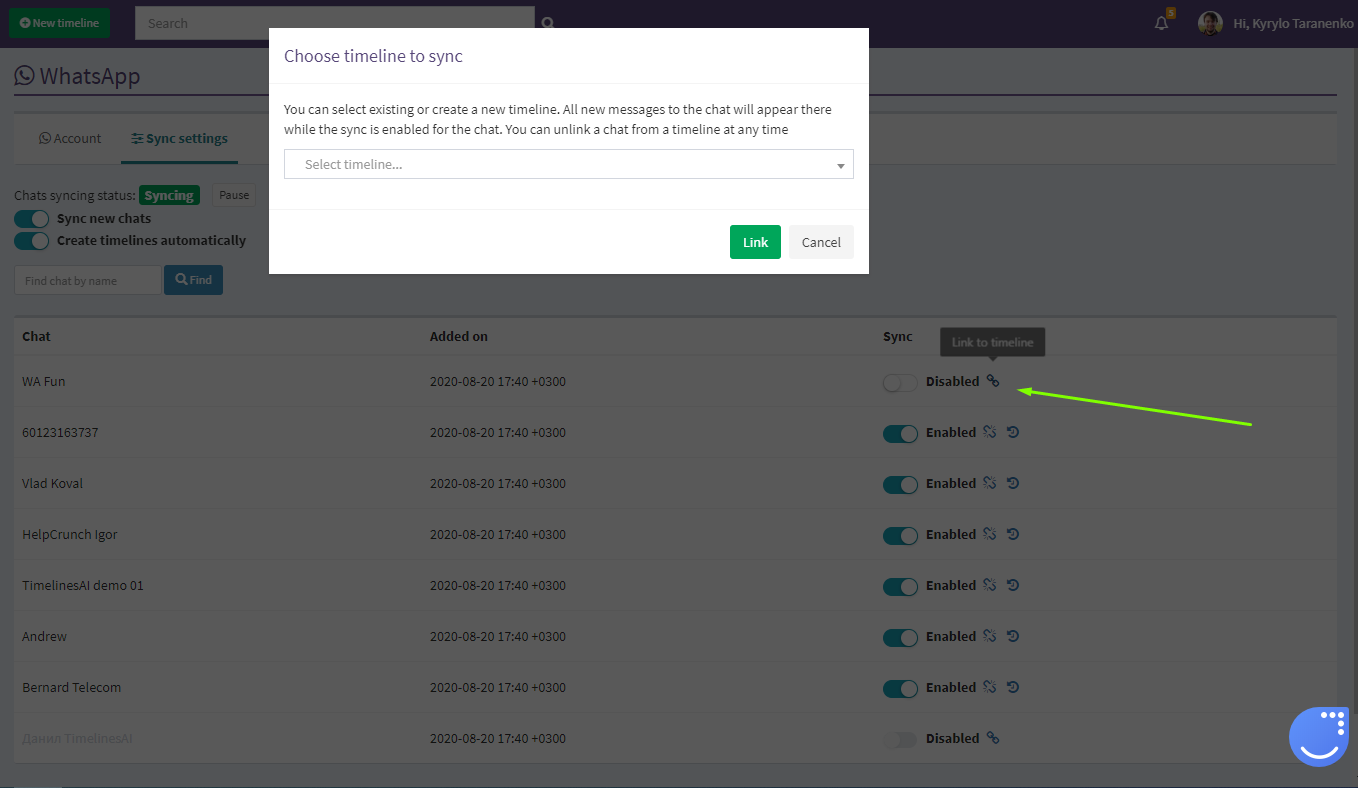
The best thing is that the automatic sync works out of the box, with any Whatsapp number. You only need to scan the QR-code with the Whatsapp application on your phone and you're set up!
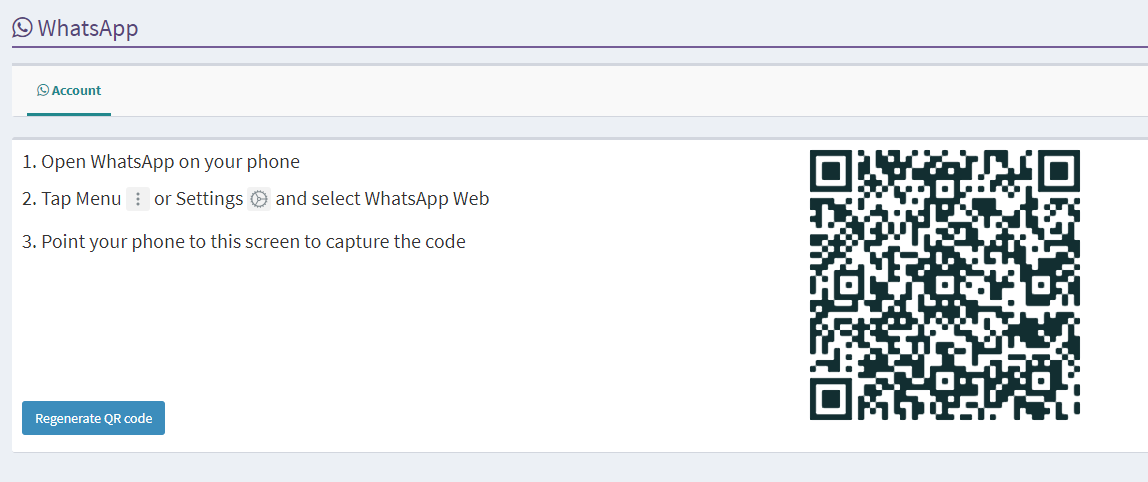
If you want to get access to this functionality, book a demo call with me. I will walk you through it and suggest the best ways to implement it into your business.
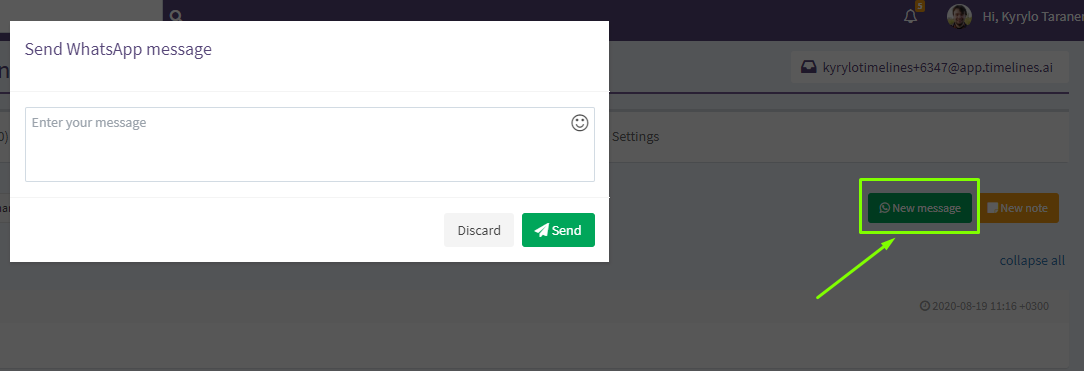
Reply to Whatsapp messages
We've brought in the option to reply to Whatsapp messages. This means that you may share the inbox load with your team, and enable your managers to reply to your customers using just one Whatsapp number!
All the chats get synched in real-time, so it's possible to manage your communication with clients on Whatsapp from the app. We will continue to improve the interface based on your feedback, so don't forget to share what you think about it!
Book a demo call to get the early access to the automatic Whatsapp sync.