Changelog
Follow up on the latest improvements and updates.
RSS
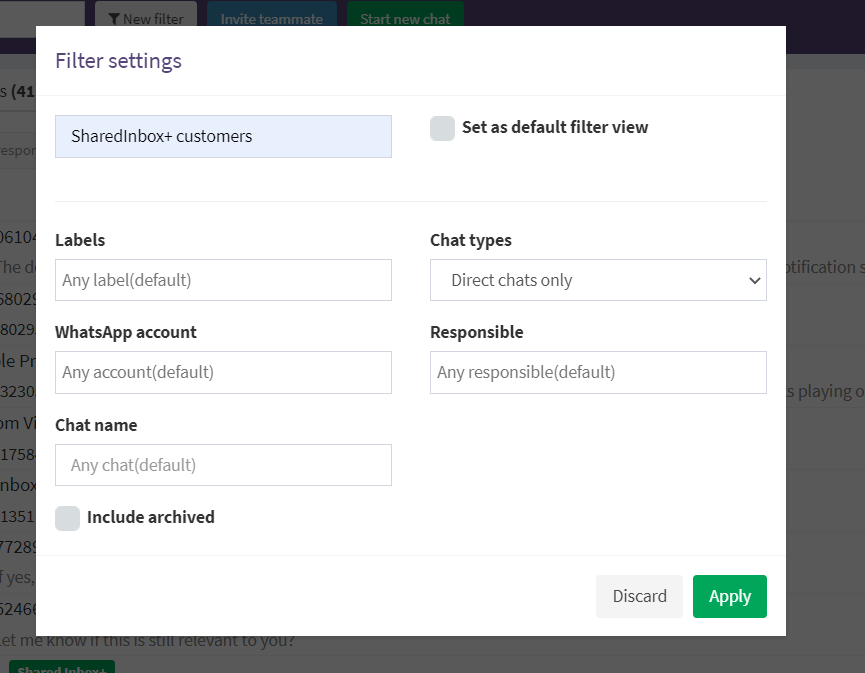
With the new Filters feature, you can now segment your chats and create custom chat lists for quick access.
Such presets are unique for each user and will not be visible by other users in the workspace. Here are the sorting criteria:- Labels.You can now tag chats with multiple labels to filter or segment chat lists.
- Whatsapp number.If you have multiple Whatsapp numbers connected, you can separate chats that come from a specific number.
- Chat types. You can filter chat groups, direct chats, or display all of them in a list.
- Chat name. Segment chats that have a specific name.
- Responsible. List chats that are managed by a specific team member.
For Shared Inbox+ customers, this feature greatly combines with the Bulk Reply feature. It enables you to send bulk updates to the custom segments of your clients.
Stability improvements and bugfixes:
- Correct handling of offline mode due to mobile client loosing power / network connectivity (previously, such state was incorrectly reported as “Active” in user interface).
- Automatic wakeup of a mobile client after a period of inactivity (previous resulted in permanent disconnection, required manual reconnect).
- “Auto-resume” (take over sessen when Whatsapp Web opened in another window) will new really be immediate (previously, displayed “Immediate”, but in practice only worked with delay of 10 minutes).
- RTL fixed in messages preview
- Focus returns to message text input, after “Send” is clicked
new
Integration
New feature
Whatsapp>CRM integration and Bulk Replies to your Chats
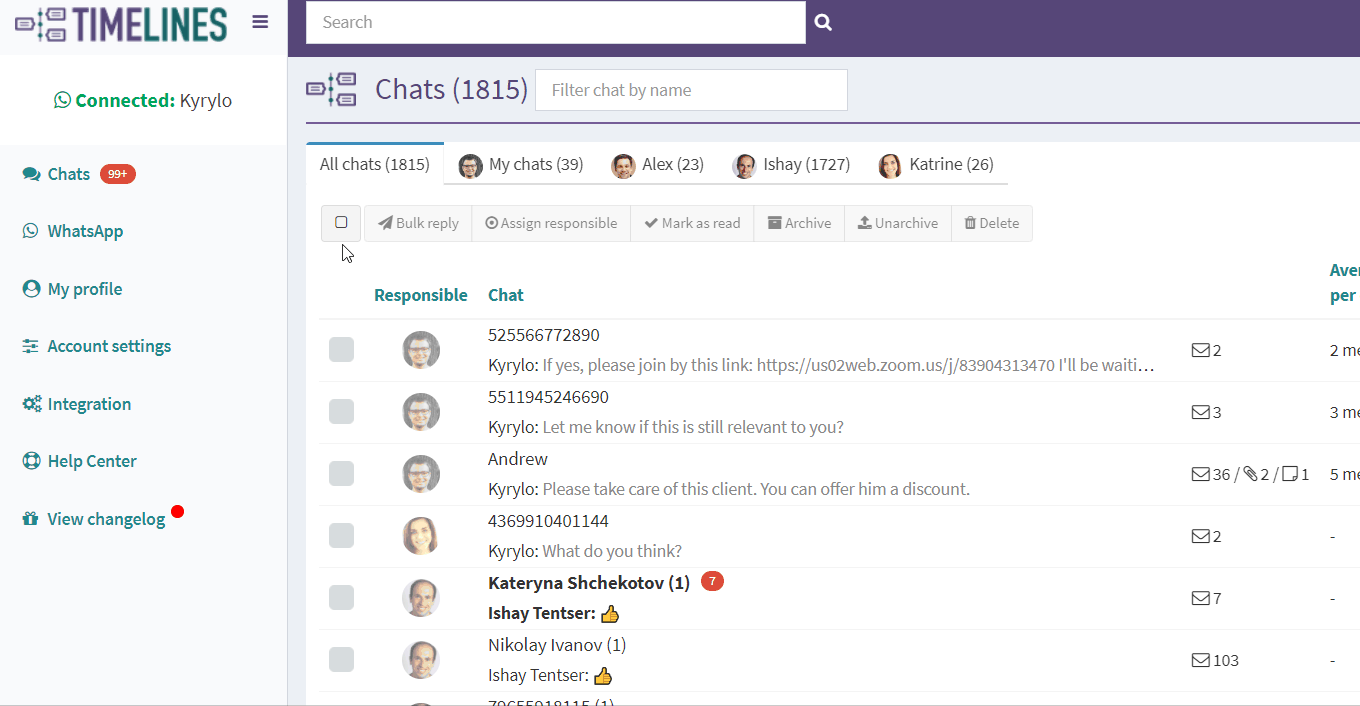
Bulk Replies
Bulk Replies is a new feature available to the subscribers of our Shared Inbox+ and Business plan. It enables your team to send the message to a selected number of chats at once.
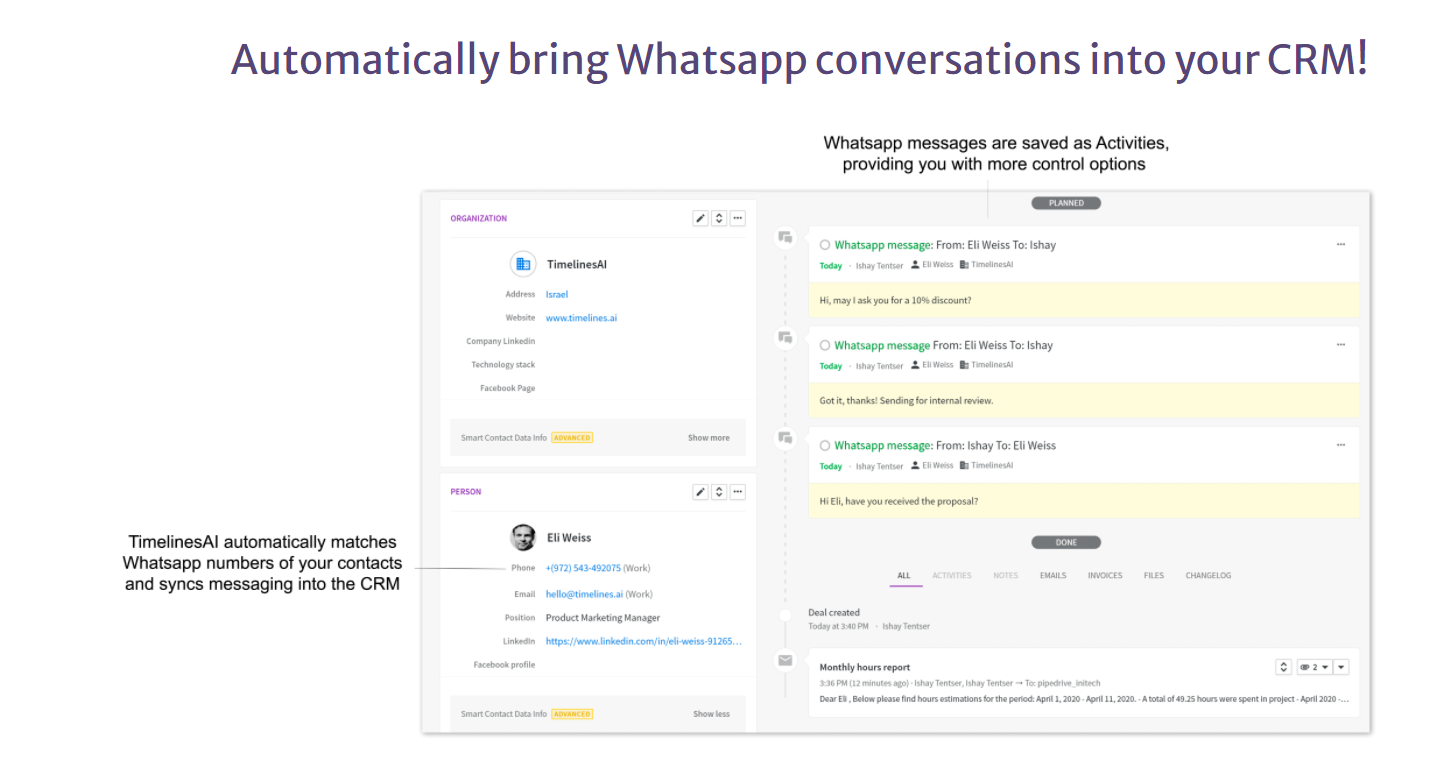
Whatsapp to CRM Integration
TimelinesAI now enables you to connect and review your Whatsapp communication in the interface of the system that your team already uses! It works with most tools that support webhooks: CRMs, HRMs, project management systems, chatbots, etc. Contact our support if you're interested to get access to this feature.
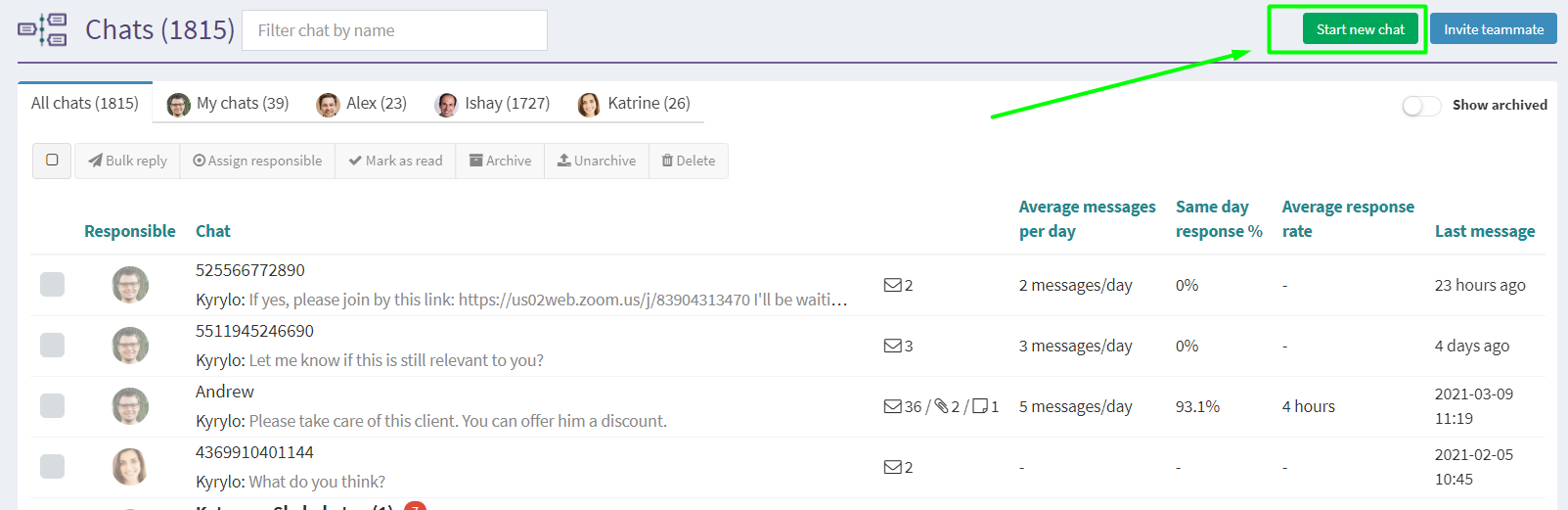
Start a new chat on Whatsapp
Your team can start a new chat with a person that is not saved in your contacts and has not contacted you yet. Contact our support if you're interested to get access to this feature.
Stability improvements and bugfixes:
- Improved QR code generation
- Fixed incorrect URL detection in messages
- Deleted chats will not automatically sync when new message is received (a user can manually resume the sync)
As usual, feel free to suggest your ideas for improvements of TimelinesAI in chat, or directly to our Roadmap. We do consider and prioritize everything we hear from our users. Have a nice day!
Stability improvements and bugfixes:
- Fixed: Chat name in Timelines is not updated when contact or group is renamed in Whatsapp Mobile App
- Fixed: Once a chat is Archived or Deleted in Timelines, it stops receiving new messages
- Fixed: Last message preview is sometimes missing in chats list
- Fixed: Collaborator cannot assign his chats to other team members
- Fixed: Chats sync issues after reconnecting Whatsapp Account
- Fixed: “+” missing in phone numbers display in chats
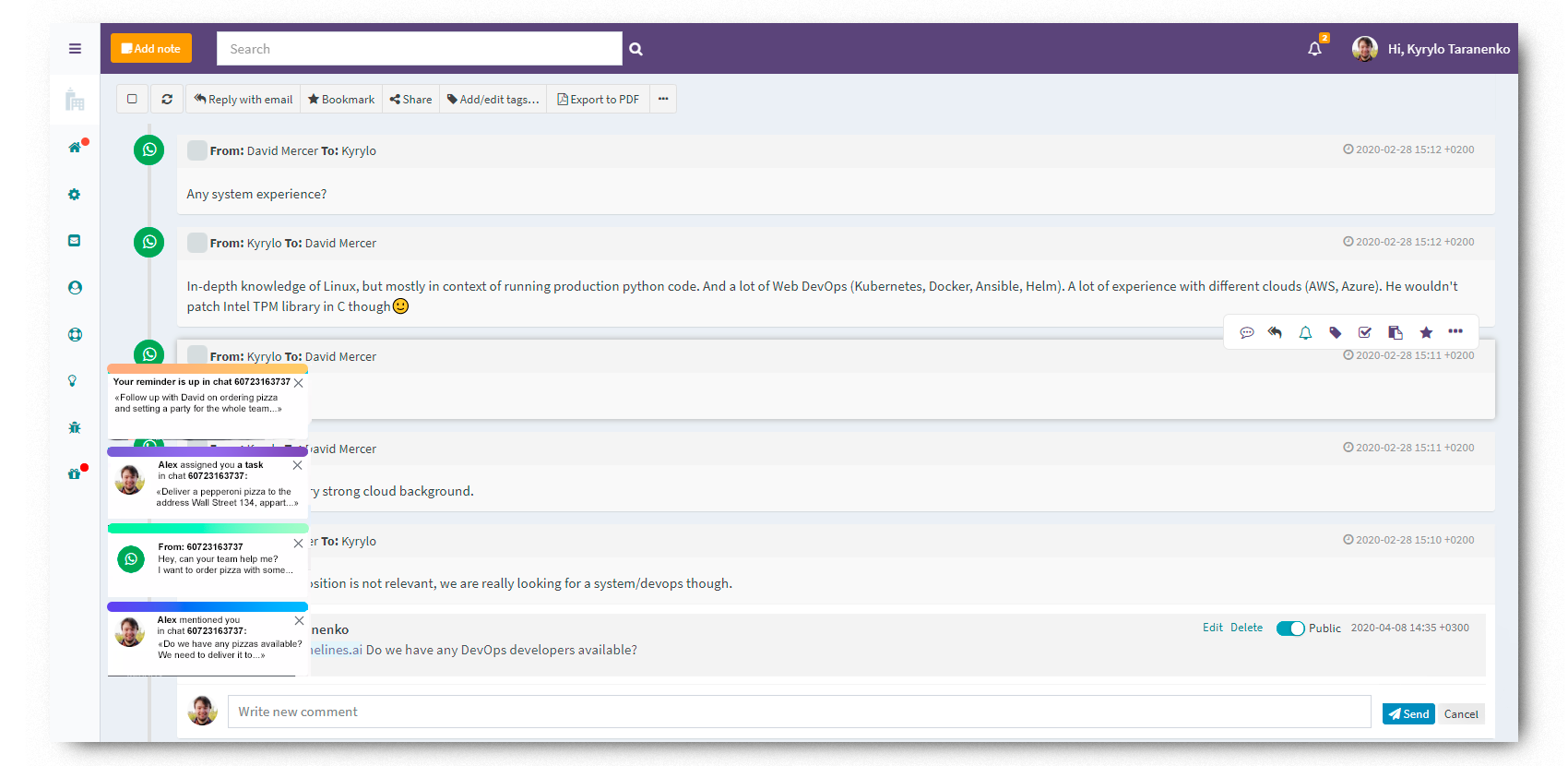
New features:
- In-app notifications with sound for: new chats, mentions in comments, follow up reminders.
- Floating notifications with new message preview are displayed when new messages appear in chats other than the currently opened chat. They are accompanied with the notification sound, but you need to have TimelinesAI tab opened in your browser for it to play.
- Notification Center messages are also displayed as floating notifications.
- Unread messages are now highlighted when you open a chat.
- You can delete chats directly from the list of chats. This works for multi-selection as well.
- Send message text field will automatically switch typing direction to RTL when text in Hebrew / Arabic is entered
- Press "Enter" to send a message, new line is added when pressing on "Shift + Enter" (like in Whatsapp Web client).
Quality of Life Improvements:
- Chats list is dynamically updated with new messages (no need to keep reloading the page in order to see updates).
- Links are correctly recognized and clickable in message body.
- Additional messages will be automatically loaded from chat history when the user scrolls down to the end of the currently loaded chat history (instead of a button).
- Simplified sync settings in "Whatsapp" tab: selection between syncing all chats or individual chats.
- "Help center" improved and added new articles, "report a bug" / "suggest a feature" moved into the help center.
- Ability to manually set delay for "auto-resume" (in case of sessions disconnection, for example because of Whastapp Web opened in another tab).
Stability improvements and bugfixes:
- Fixed: Immediately after connecting new WA account, the order of chats in Timelines may not correspond to the order of chats in Whatsapp client
- Fixed: Chats may get duplicated when WA account is reconnected
- Fixed: Multiple issues leading to disconnections resolved
- Fixed: Multiple issues leading to QR code generation resolved
- Fixed: Empty preview for messages with attachments
- Fixed: "attachments are loading" indication for messages that contain reply to another messages
- Fixed: When account is re-connected after period of disconnection, "catch-up" loads only up to 10 messages that were added during the disconnection period.
- Fixed: When a collaborator user is assigned as Responsible to a chat, she may not be able to see it in the list of chats.
- Fixed: When a gallery of images is sent, only one of the images gets displayed in a timeline.
- Fixed: In group chats, name of the group is displayed in from instead of name of the actual sender.
- Fixed: After connecting Whatsapp account, messages loaded from chat history are marked as unread.
Known issues (will be addressed in future releases)
:- "Unreads" badge in the sidebar is only updated after page reload.
- When a "reply" message is displayed, it only displays the response (without the snippet of the message to which it replies).
- When messages are seen in Timelines, they are not marked as read in Whatsapp mobile client.
- Indication for read status of messages not displayed.
- Another user / teammate typing indication is not displayed.
As usual, feel free to suggest your ideas for improvements of TimelinesAI in chat, or directly to our Roadmap. We do consider and prioritize everything we hear from our users.
Have a nice day!
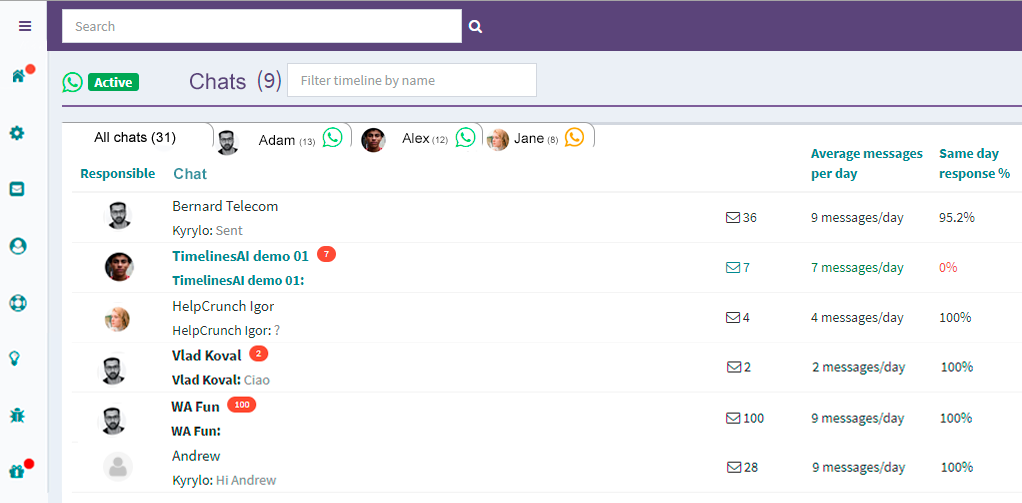
We have added tabs to the interface. Each tab represents a teammate and displays what chats are assigned to what teammate.
To get it working, just assign a team member as a Responsible for the chat. Speaking of that, we added an option to change the responsible for the chat by clicking on the icon in the chat list:
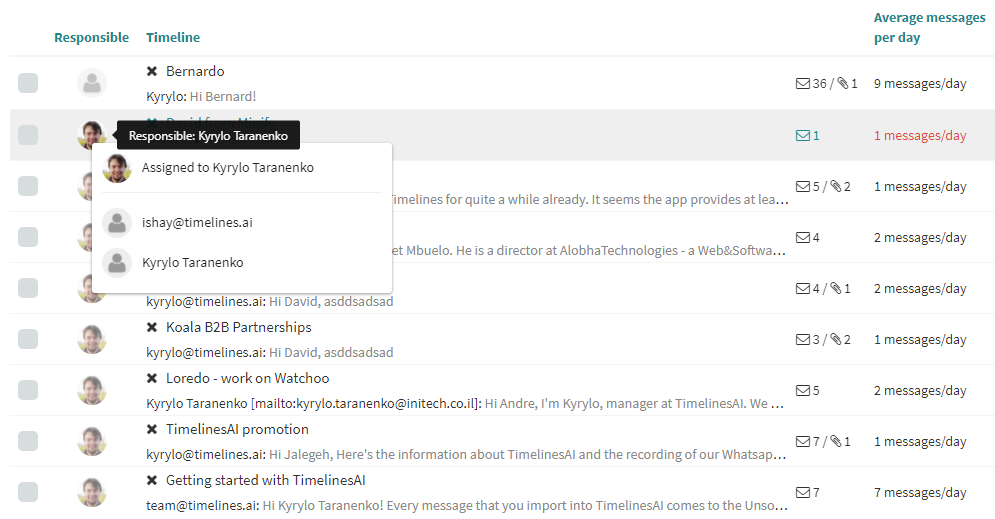
You may also select several chats and perform bulk actions with this selected group of chats. For example, archive them or assign a responsible for several chats at once. This works similar to messages in the chat.
Auto-resume of WA connection
To make sure the connection of your Whatsapp number is always on, the app will auto-resume the sync in case it gets paused. For example, using Whatsapp for Web simultaneously with Timelines will pause your connection (if you are the person who connected the number to the workspace).
In such case, in 10 minutes Timelines will automatically resume the connection to maintain the stable work for the rest of your team.
This feature may interfere with your work on WA Web - you may toggle it in the Whatsapp tab.
Improvements for chat management on Whatsapp Shared Inbox
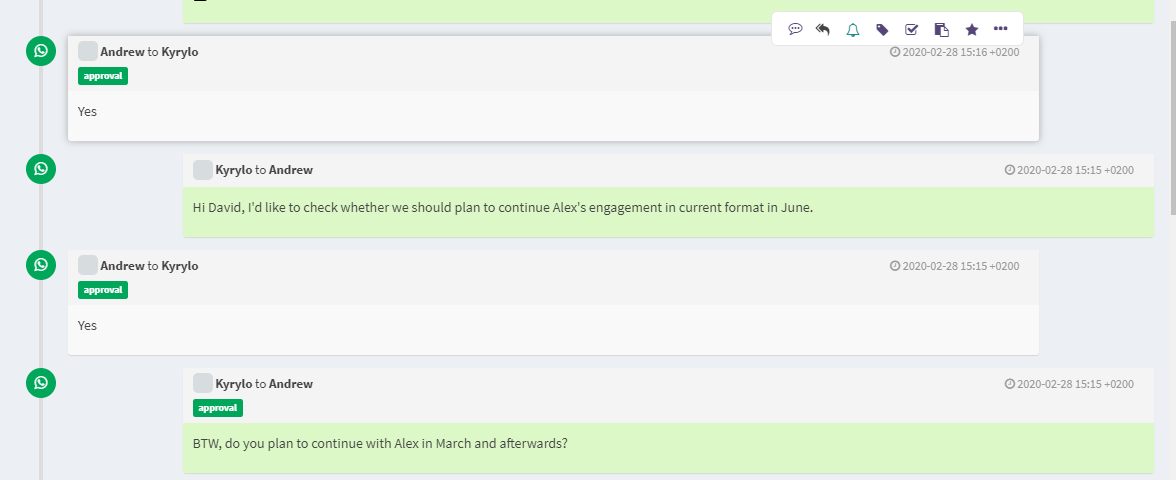
- Visual distinction between sent and received messages
- Sent and received messages appear instantly for a more reliable chatting experience
- Sending attachments in Replies is now supported
New widget to display the Whatsapp connection status:
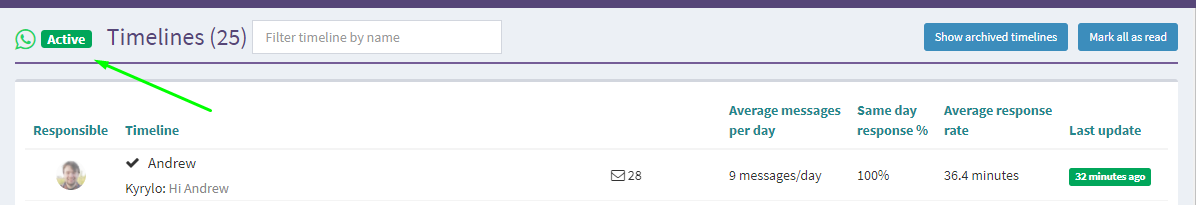
Improvements:
- Replaced the Reply button with a text area for better messaging flow
- Chats and messages get uploaded faster
- You can preview the last message and the status of connection for each chat in the chat list view.
Fixed issues:
- Attachments now get uploaded along with other messages
- Groups with the same name no longer merge into one chat
Do you like the improvements? Some of the ideas were submitted by our users. We review all the feedback we get, so feel free to request features on our Roadmap, or contact us in chat in the right bottom corner of the app.
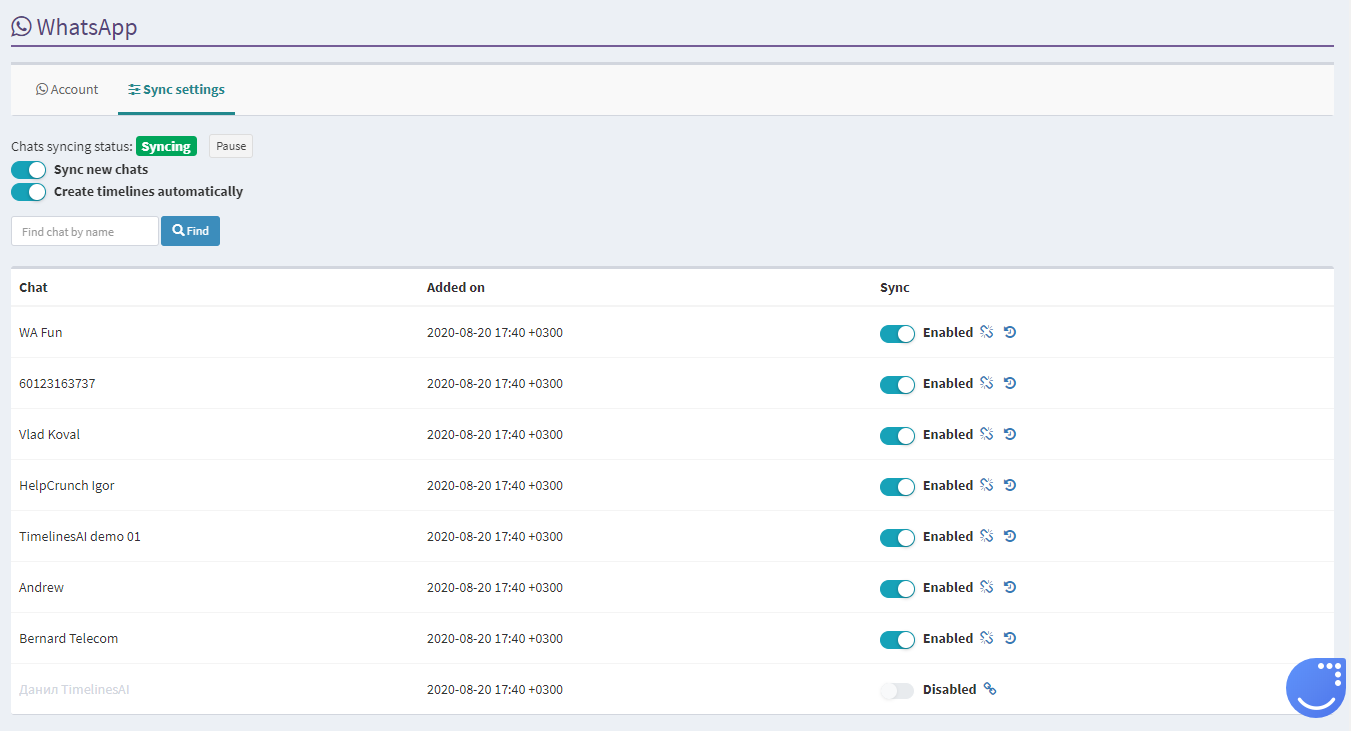
Automatic sync of Whatsapp chats
If you don't have access to this functionality yet, sign up to a demo call to request the early entry.
You can connect your Whatsapp number and share the access to manage chats with the rest of your team. All the collaboration options are present: you can tag, comment and share messages, set reminders and tasks.
If you have any private chats on your number, you may disable them from synching into the system, so the private messages will remain private. If your number is completely work-related, you may set to sync all the chats (new ones included) into the system automatically.
More to that: you may unify several different chats into one Timeline. To do that, open the Whatsapp>Sync settings tab, and press "Link to a Timeline" next to the chat that you want to route into a different timeline (click to zoom the picture):
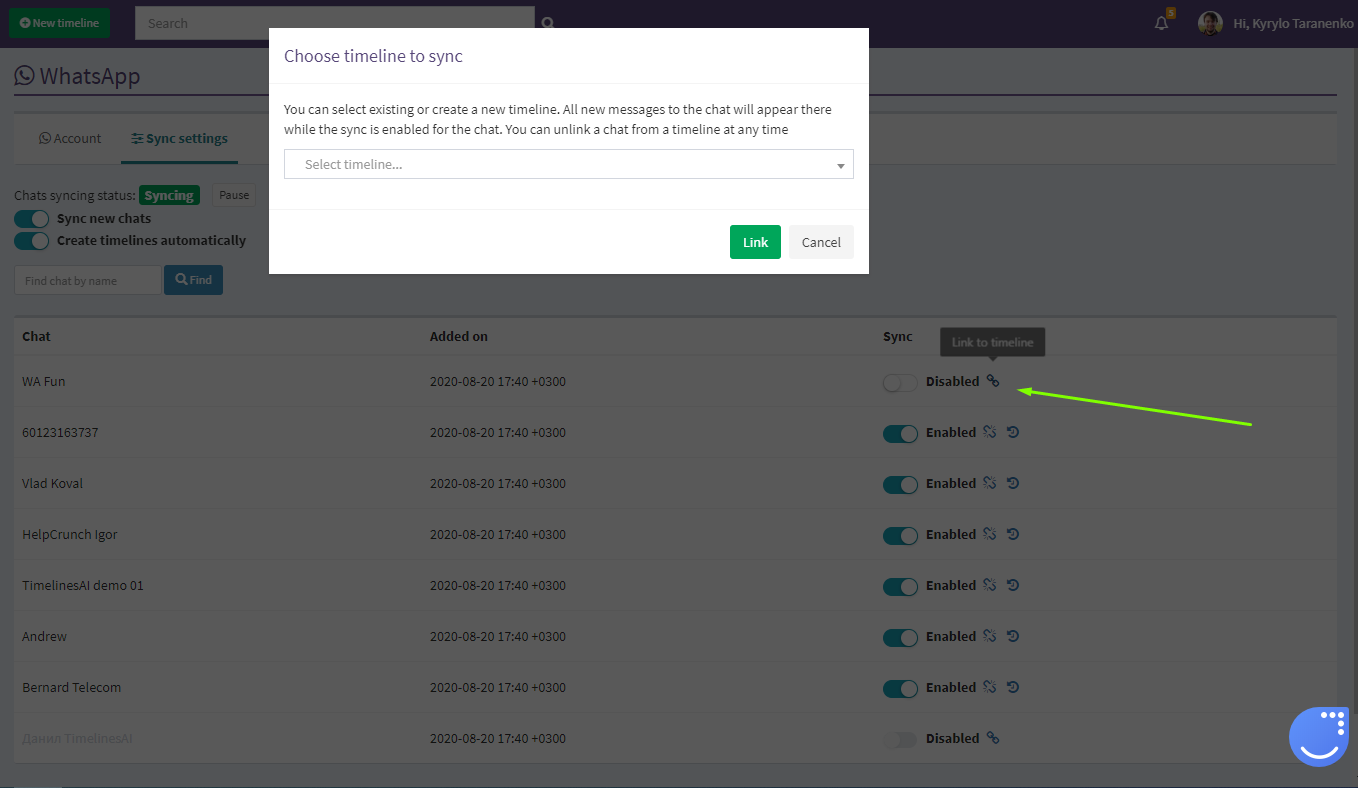
The best thing is that the automatic sync works out of the box, with any Whatsapp number. You only need to scan the QR-code with the Whatsapp application on your phone and you're set up!
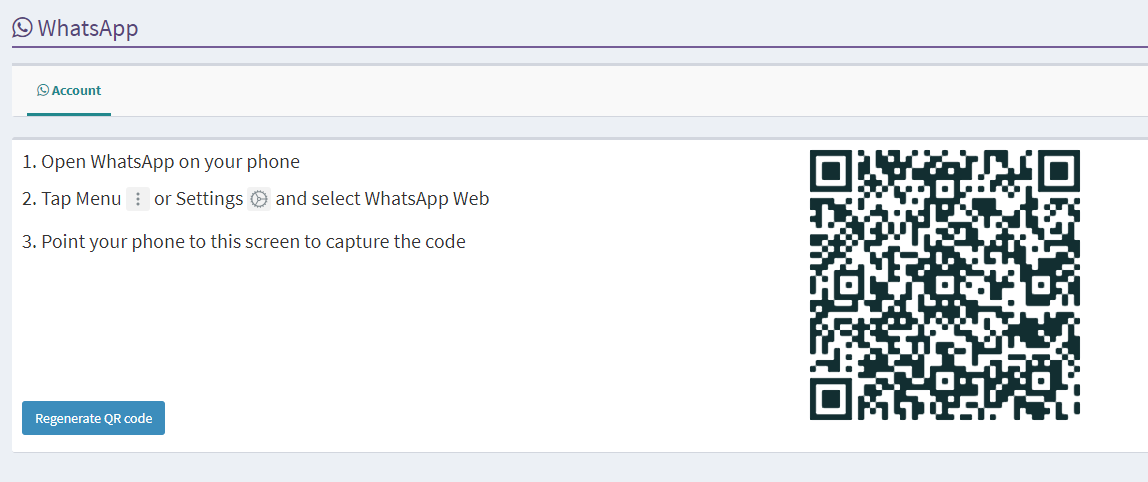
If you want to get access to this functionality, book a demo call with me. I will walk you through it and suggest the best ways to implement it into your business.
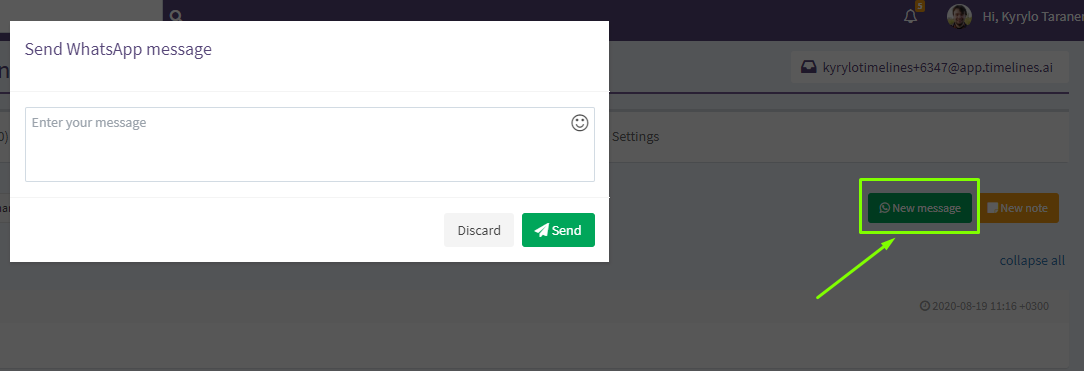
Reply to Whatsapp messages
We've brought in the option to reply to Whatsapp messages. This means that you may share the inbox load with your team, and enable your managers to reply to your customers using just one Whatsapp number!
All the chats get synched in real-time, so it's possible to manage your communication with clients on Whatsapp from the app. We will continue to improve the interface based on your feedback, so don't forget to share what you think about it!
Book a demo call to get the early access to the automatic Whatsapp sync.
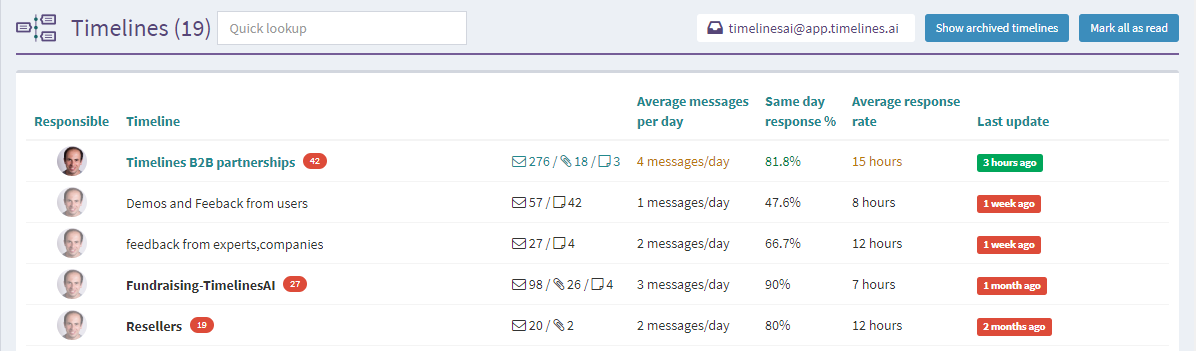
Messaging stats and color coding
Timelines main page list now shows important statistics and metrics to display the efficiency of the communication in your organization on specific topics. The criteria are:
- average response rate,
- same day response rate,
- average messages per day
When you hover over a specific Timeline you will see the stats colored with red, orange, or green. It is a quick way to understand if there is any messaging activity in a particular project or client and how intense it is. Obviously, red marks low activity, and green tells that there is ongoing communication.
We introduced the concept of key performance indicators to help you understand the status of communication in your business at a glance. Of course, there may be other metrics that would make better sense for you and your team. If you'd like to be able to set other KPIs for your team communication, please feel free to reach out!
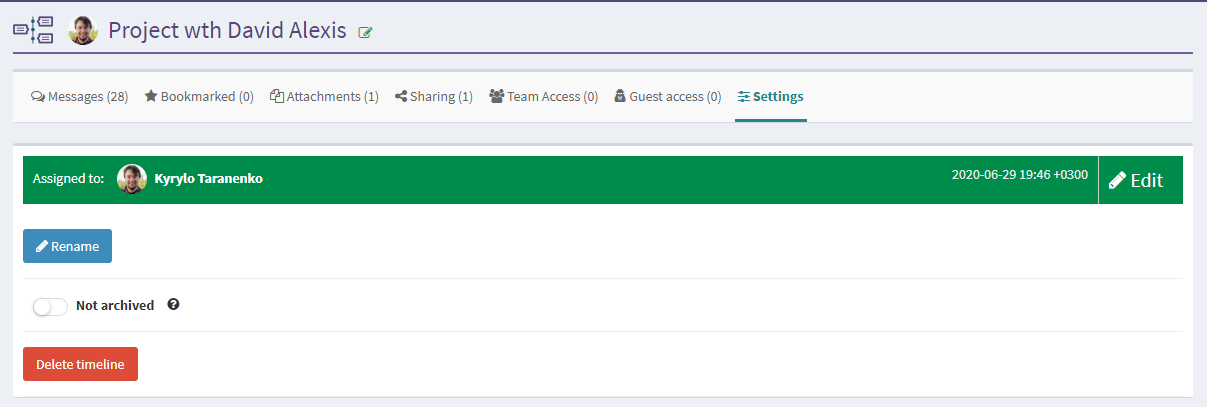
Timeline Owners
You can now assign one of your teammates as responsible for a Timeline to distinguish the ownership of the project or a client.
To do so, you need to open the Timeline and go to the Settings tab to your right. Only the users with the role of the Workspace Owner will see this tab, and will be able to change or assign responsible for Timelines.
If a Timeline hasn't been updated for more than 2 days, you will see a button to request an update from the responsible with one click:
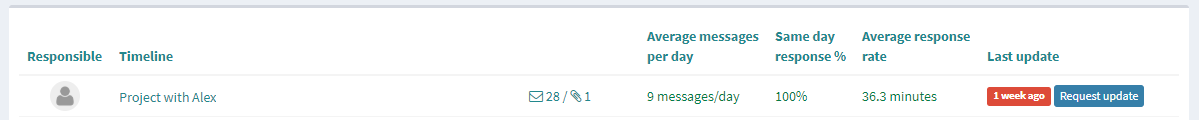
As always, you can request or vote for improvements on our Roadmap or write us in chat in the right bottom corner of the app.
We added the media preview to the messages in your Timelines:
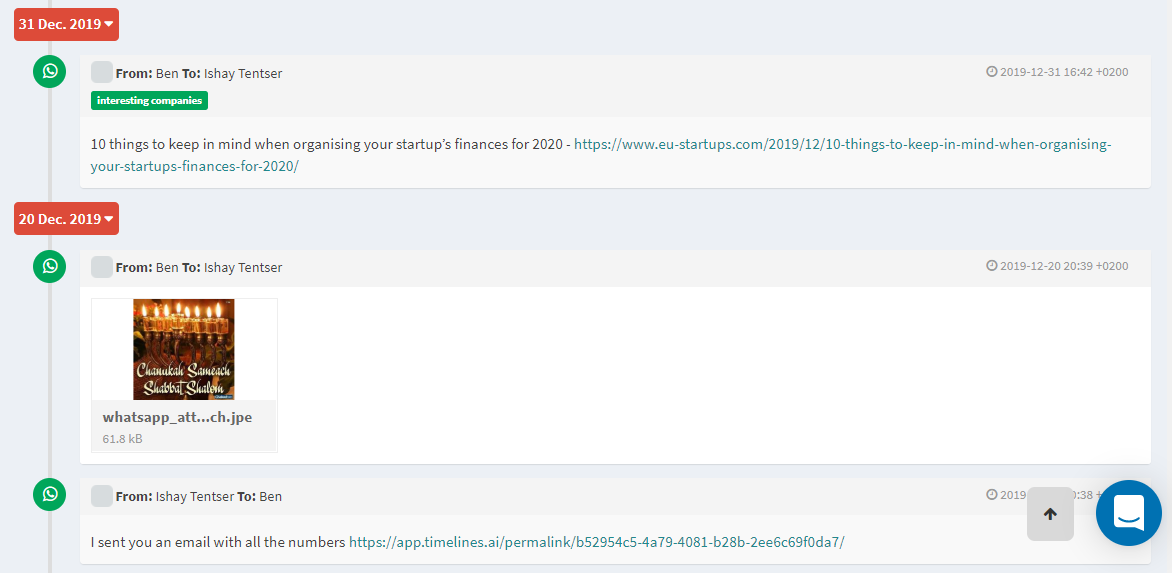
The file preview is coming to the Attachments tab in the next update as well!
Some of you were asking for an option to delete the Timelines and the messages and files from the system completely. In other words, for more control over your content. We have added it!
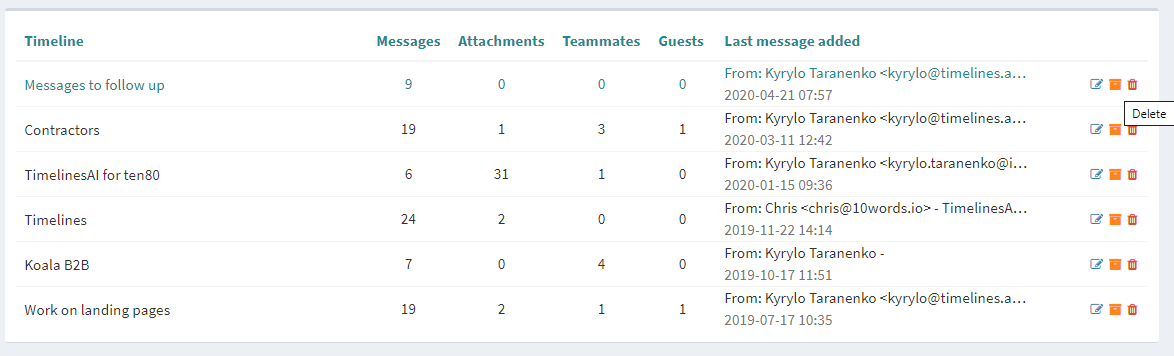
Now, if you possess the Owner role in your Workspace, you will have the option to delete the Timeline of choice. This will delete all the messages, comments, tasks, and files created inside it - so be careful! This action is irreversible.
As always, we listen to all the improvements or ideas you suggest. So if you have anything on your mind that would make the app more useful or convenient for you, feel free to write us in chat or submit your ideas on our Roadmap!
On top of the improvements listed below, we made it possible for you to create relevant Timelines right from within the extension on Whatsapp Web.
To create a new Timeline right from your Whatsapp Web interface, choose the Timeline dropdown menu, and select the "New Timeline" option":
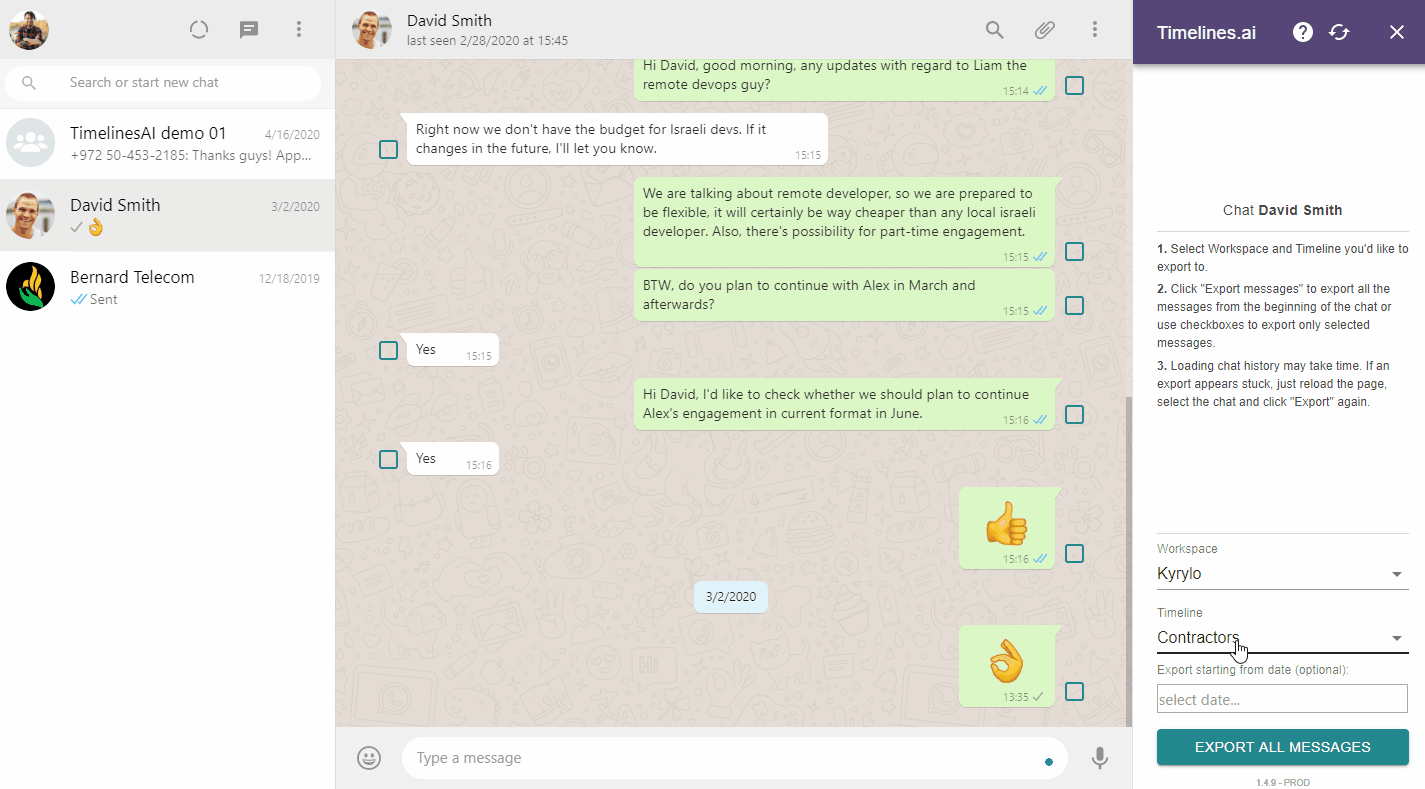
N.B!
This update brings a lot of improvements, but you need to reinstall your TimelinesAI Chrome extension to get them.Other improvements and fixes for Whatsapp extension:
- Image attachments exported with correct filenames
- Fixed recognition of date and time for all languages
- Fixed the incorrect ordering of messages sent on the same minute
- Fixed truncation of long messages
- Importing process is now 10x faster
Please reinstall your TimelinesAI extension on Chrome to get these improvements.
You won't need to do this every time we release the new update - the issue was on Google's side, but we made sure to circumvent this in future.
Load More
→