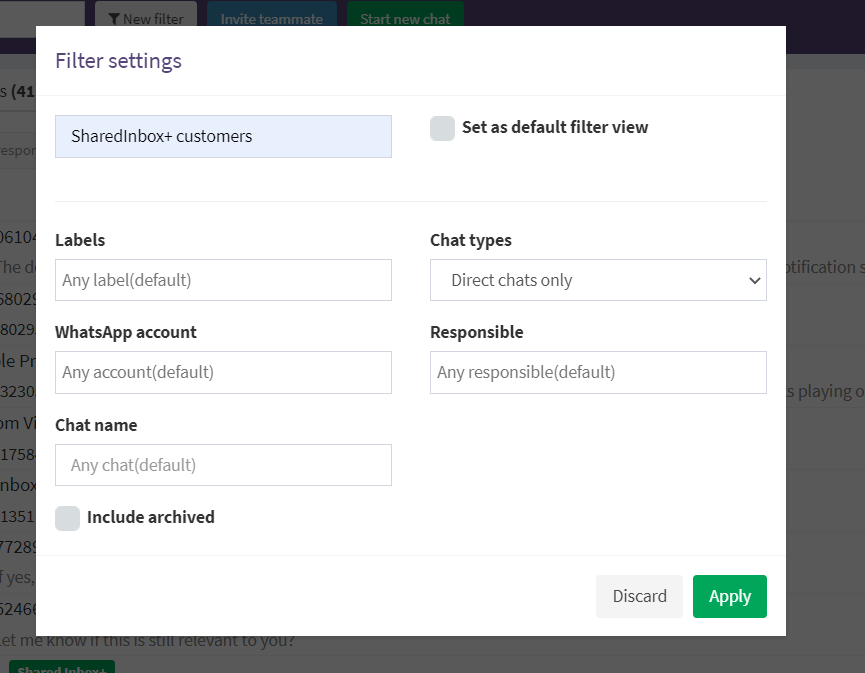
With the new Filters feature, you can now segment your chats and create custom chat lists for quick access.
Such presets are unique for each user and will not be visible by other users in the workspace. Here are the sorting criteria:- Labels.You can now tag chats with multiple labels to filter or segment chat lists.
- Whatsapp number.If you have multiple Whatsapp numbers connected, you can separate chats that come from a specific number.
- Chat types. You can filter chat groups, direct chats, or display all of them in a list.
- Chat name. Segment chats that have a specific name.
- Responsible. List chats that are managed by a specific team member.
For Shared Inbox+ customers, this feature greatly combines with the Bulk Reply feature. It enables you to send bulk updates to the custom segments of your clients.
Stability improvements and bugfixes:
- Correct handling of offline mode due to mobile client loosing power / network connectivity (previously, such state was incorrectly reported as “Active” in user interface).
- Automatic wakeup of a mobile client after a period of inactivity (previous resulted in permanent disconnection, required manual reconnect).
- “Auto-resume” (take over sessen when Whatsapp Web opened in another window) will new really be immediate (previously, displayed “Immediate”, but in practice only worked with delay of 10 minutes).
- RTL fixed in messages preview
- Focus returns to message text input, after “Send” is clicked